
|
ATAA - Marketing
|
Marketing materials for use by
ATAA Chapters and others
There are a number of materials available to ATAA Chapter
Councillors and others to promote the ATAA.
Presentation Slide sets
These materials are now a little dated, but in 2014 the ATAA updated a number of materials to help promote two things:- The study of Technical Analysis (by explaining what it is), and
- Membership of the ATAA organisation so that more investors and traders can benefit from being a member of this not-for-profit, independent, national association.
Slide set description |
Option
1 The ZIP file version |
Option
2 The PDF file version |
Option
3 The PPS version |
Option
4 The PPT version |
|
Download the Zip file of jpegs (6MB) |
Download the PDF file (0.6MB) |
Download the PPSX (1.2MB) |
Download the PPTX (1.3MB) |
|
Download the Zip file of jpegs (11MB) |
Download the PDF file (8MB) |
Download the PPSX (3MB) |
Download the PPTX (3MB) |
| NOTE: Downloading any of these
files may take a few minutes, depending on the speed of
your internet connection. * - Acknowledgement - Neil Godwin for the original material for this set of slides. |
||||
When downloading
- Some of these download options are rather large and might take a few minutes to download.
- When you download these materials, it is best to choose "Save File" and save the file to a location on your computer where you can find it again later. Or you can right-click on an option and choose "Save Link As..". The precise option for saving will depend on which browser software you are using (ie. Internet Explorer, Firefox, Opera, Chrome, etc.).
About Option 1 - the Zip file of JPEG slides
- Using this set of slides is the easiest way to view these presentations.
- The Zip file contains a number of Jpeg (picture) files. They are named to facilitate slide-show operation in the intended sequence.
- Download the Zip file.
- Your Windows program (Windows Explorer) might be able to open the Zip file, otherwise you might need a Zip tool (eg. 7-zip, WinZip, PKZip) to extract the files and save them into one folder on your computer, or onto a USB memory stick.
- It can be useful to save the set of Jpeg files in a new folder of their own. Both of the above slidesets can be saved into the one folder so that a slideshow viewer can "slide-show" through all of them in sequence.
- To view the slideshow:
- If you have one folder which contains only Jpeg files, you
can use a free viewer program to view the files in an
automatic SlideShow format.
Eg. use the free IrfanView software tool to view and slide-show the set of slides. - You can display these Jpeg files from a USB memory stick using a computer monitor and an inexpensive Media Player device (eg. AC Ryan PlayOn media player about $120). No computer required.
About Option 2 - the PDF files
- Download the desired PDF file(s) and save it on your computer or USB memory stick.
- The PDF file will open into full-screen mode, ready for you to step through the set of slides manually.
- The PDF file has security applied to disallow extraction of text and images; but will allow printing.
About Option 3 - the PPSX self-executing PowerPoint presentation files
- Download the desired PPS file(s) and save it on your computer or USB memory stick.
- The PPS file is a Microsoft PowerPoint slideshow format.
- You might need Microsoft Office (PowerPoint) to view this, or the free alternative LibreOffice (or OpenOffice).
About Option 4 - the PPTX PowerPoint presentation files
- The PowerPoint version is made available in case the other options don't work.
- Please refrain from makign unauthorised changes to the slides!
- You might need Microsoft Office (PowerPoint) to view this, or the free alternative LibreOffice (or OpenOffice).
Questions or feedback?
Please feel free to direct questions or feedback regarding this material to the undersigned. Happy to make changes and improvements.About the author and sponsor
About the ATAA
The Australian Technical Analysts Robert is a share market analyst, part-time share trader, consultant and educator, and provided the materials above as a part of his previous role as ATAA Director (Marketing and Member Services). These materials will one day be posted and available from the official ATAA web site. In the meantime, Robert is hosting this ATAA information on his Share Market Toolbox web site.The "About ATAA" slides have come from the set that Neil Godwin created in 2010, and which have now been updated. The "What is TA?" slides are a sub-set of Robert's "Technical Analysis Intro" seminar that runs four times each year in Melbourne.
Robert B Brain
ATAA Director
mailto:robert@robertbrain.com
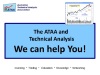 About the ATAA
About the ATAA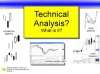 Technical Analysis - What is it?
Technical Analysis - What is it?