|
QUICK Navigation
Site map
Search engines page (full list)
Search engines
page (abridged)
Computer and Internet Tips and Hints
Govt and other Useful Information
on-line Glossary
Merlin's Techno-Guide
Rob's RITS!
Contact us
About us
|
|
To Search this site,
see the
PicoSearch facility
below.
|
|
|
 ?NEED HELP? ?NEED HELP?
Is technology confusing?
Too much computer jargon?
Hard to keep up with computer developments?
Maybe you're a business manager and
not really a computer expert?
Perhaps a new-comer wanting to understand more?
|
|
| (1) Speciliast computer support for share traders and
investors. |
|
|
(2) Internet
Search Engines and Directories
A web page listing a number of Australian and
international search engine web sites.
|
|
|
(3) Alternatives to Microsoft's
expensive software.
You don't have to pay large sums of money for office
productivity software.
There are alternatives.
The Open Source community and Sun Microsystems continue
to develop the OpenOffice software package.
I stopped using MS Office a while ago, and I use
OpenOffice for almost everything I do.
That is, for written documents, spreadsheets,
presentations, graphics.
Here is one link to get you started.
|
|
|
(4) Useful
computer and Internet Tips, Hints and Shortcuts
plus Fact Sheets, and sample Policy documents for
business (or home).
Some clues to help you with your use of computers,
Microsoft Windows, software and the Internet; and
keyboard shortcuts to help save you time and do less
typing (lazy people and power users will love them).
Sample Policy documents (eg. "Acceptable web surfing
habits", etc.).
Also Tables and Reference Information including:
Useful
tables of special characters and codes.
Easily insert special characters into your documents,
charts, etc. (eg. ©, ±, ¼, ÷, —).
Also information
about
number systems
(decimal, binary, hex); and a
table
of ASCII character codes.
|
|
|
 (5) On-line GLOSSARY (5) On-line GLOSSARY 
of Terms and Jargon
including Web Terminology.
|
|
|
(6) Merlin's Techno
Guide
Click here for information about the latest
up-to-date desktop companion
of Computer Terms and Jargon.
|
|
|
(7) Beware - Rob's
"RITS!"
(Rampant Information Technology Syndrome)
Click here for clues on how to avoid falling for
the traps related to computer purchase and usage.
|
|
|
|
|
Search
this
web site for keywords using the PicoSearch search
engine:
|
|
|
 
More and better hints are being added from time to time
to help newer Web Surfers.
|
|
|
This site built and maintained by Robert
B. Brain.
Please feel free to send feedback
and suggestions by email.
Send emails to: brain at the domain: hotkey.net.au
(Sorry, but this email address is coded to elude
spammers).
© Copyright 1999-2009, Colonial Pioneer Publishing
(ABN: 52 791 744 975).
This site first put up on 9th June 1999.
I had been using Kompozer.net to
maintain these web pages;
but this tool is no longer around - Read about Kompozer.net here.
(I now use BlueGriffon)
|
|
Search Engines and Directories
(in a new window)
FULL LIST
Australian On-line Telephone
Directories
(in a new window)

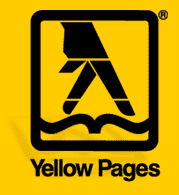
|
This site:
|
- Contains no Flash
- Contains no Java script
- Does not use Cookies
- Can be viewed with older browsers
- Can be viewed at 600x480 or better
- Is not optimised for higher resolutions and still
works fine
- Does not ask for, or capture, any of your personal
information
- Does not require you to register.
:-))
|
|
|
As Web Master of this site, and being
very sympathetic to smaller businesses, I strive to
keep updating this Web Site with useful information
and tools for
people in business,
as well as people at home who are struggling to
understand more about today's computers.
Robert B. Brain
(Consultant, author,
publisher and WebMaster)
Melbourne
Australia
|
|